Hey there, fellow parents, grandparents, and DIY enthusiasts! Welcome back to What Would Baba Do. I’m Baba, your trusty digital dad-guide, and today we’re diving into a subject that’s close to my heart – Digital Parenting. With more than two decades of parenting experience, I’ve witnessed how the landscape has transformed in the age of smartphones, tablets, and endless apps. Balancing screen time, ensuring online safety, and keeping the family connected can indeed feel like a digital juggling act. And, as a very tech-savvy and digital dad, I’ve embraced these challenges head-on.
Understanding Digital Parenting
But what sets my journey apart is the dynamic nature of my family. You see, just before the pandemic, I had the privilege of experiencing parenthood across the entire spectrum: from pre-K all the way to one about to graduate with a Bachelor’s degree … all at the same time! This familial tapestry has given me a front-row seat to the ever-evolving world of parenting in the digital age.
Now, you might wonder what qualifies me to offer advice on digital parenting. Well, besides being a father to seven incredible kids, my journey as a father navigating the digital world has been ongoing. While What Would Baba Do is just getting started, I’ve been all in on digital parenting solutions. Challenges are nothing new to us parents, and I’m here to share the insights and solutions I’ve gathered over the years.
So, let’s break it down. Digital parenting is all about teaching our kids how to use technology safely and responsibly. It’s not just about bedtime stories and scraped knees anymore; it’s about navigating the digital universe with our children.
What Makes a Good Digital Parent?
You might wonder what defines a good digital parent. Well, a proficient digital parent is someone who guides their children in the safe and responsible use of technology. This includes setting boundaries on screen time, monitoring online activities, teaching internet safety, and instructing children on various digital devices. But being a good digital parent is more than just fulfilling these responsibilities.
It’s about being a positive role model in the digital realm and fostering an environment where open communication thrives. Just like our parents faced their own challenges with pop culture icons like Elvis for the previous generation and Madonna for us in the ’80s, we’re navigating a new world of online trends. With a family as diverse as mine, I’ve experienced the ever-evolving digital parenting landscape firsthand. From supervising a kindergartner’s first online adventures to dealing with teens and their infatuation with the fad du jour to assisting a last-year university student with digital resources, I understand the diverse needs and challenges parents face today. Together, we’ll explore what it means to be a good digital parent and how to thrive in this digital age.
As we delve into the world of digital parenting, let’s now explore its key objectives and practical strategies. Building on what it means to be a good digital parent, we’ll uncover the skills and pillars that can help us navigate this digital journey successfully.
The Objectives of Digital Parenting:
Now, let’s dive into the objectives of digital parenting. These skills aim to ensure productive use of digital devices and technology while navigating the digital jungle. It’s not just about restricting screen time or blocking certain websites; it’s about nurturing responsible, tech-savvy individuals who can thrive in our digital age. Throughout my parenting journey, I’ve encountered various challenges and learned valuable insights about these objectives. They help children understand both the benefits and risks in the digital world, allowing parents to adopt an enabling parenting style.
What Would Baba Do – A Digital Parenting Guide
So, I embarked on a mission to navigate the digital landscape, armed with my parenting experience and a bustling household of kids. I wanted to understand how to thrive in this ever-changing digital world, and along the way, I came across the 5 C’s – Communication, Critical Thinking, Confidence, Continued Conversation, and Community. These aren’t just fancy terms; they’re the fundamental principles that have helped me connect with my kids and navigate the digital world effectively.
Communication – The 5 W’s Approach: Effective communication is the foundation of digital parenting. It’s about asking the essential questions: Who is your child talking to online? What are they doing online? Where are they going online (type of websites, platforms, etc.)? When is your child going online (with the sitter, grandparents, late at night, etc.)? And perhaps most importantly, why are they using these digital platforms?
In the digital realm, transparency is key, not just for parents but also for our children. It’s about fostering trust and open communication. Let your kids know that you’re interested in their online world because you care about their safety and well-being. Encourage them to share their online experiences with you, both the good and the challenging.
Here’s a personal story from my own experiences with digital parenting. Back when IFTTT (stands for: if this [trigger] then that [action]) was free, I used it to monitor my children’s social media activities and receive notifications when they posted content, especially images and videos. I wanted to strike a balance between encouraging them to be social online and ensuring they did it responsibly. This tool allowed me to guide them in making smart choices and being mindful of their digital footprint.
Critical Thinking: In the ever-evolving digital landscape, I take on the role of a tech Sherlock Holmes. I meticulously assess devices and apps for safety, instill responsible usage habits, and fortify our privacy settings to protect our family’s digital footprint. By sharpening your critical thinking skills, you too can navigate the digital world with confidence and safeguard your loved ones.
1. Evaluate Devices and Apps for Safety: Before allowing your children to use new devices or download apps, take the time to research and evaluate them for safety. Read reviews, check for age-appropriate content, and understand the privacy settings. By doing so, you can make informed decisions that align with your family’s digital values.
2. Teach Responsible Usage: Encourage responsible technology usage by setting clear guidelines and boundaries. Discuss the importance of mindful screen time and help your children understand the impact of their digital choices on their well-being.
3. Ensure Privacy Settings Are Rock-Solid: Privacy matters in the digital world. Regularly review and adjust the privacy settings on devices and social media platforms. Teach your children the importance of safeguarding their personal information and how to configure their accounts for maximum security.
4. Encourage Open Dialogue: Maintain open communication with your children about their online experiences. Create a safe space where they can ask questions, share concerns, and seek guidance. This ongoing dialogue will empower them to think critically about their online interactions.
Remember, critical thinking isn’t just about solving problems; it’s also about empowering your children to make thoughtful decisions in the digital realm. By incorporating these strategies, you’ll equip them with the skills they need to navigate the digital world safely and responsibly.
Confidence: Trust me, you’ve got this! Just as our parents navigated the ever-changing pop culture landscape in their time, we’re faced with new digital trends today. It’s all part of the parenting adventure, and your confidence in guiding your children through this journey will make all the difference.
Continued Conversation: Once you begin these digital dialogues with your kids, keep them going. I’ve discovered that car rides, daily chores, or leisurely evening strolls provide perfect opportunities for these conversations. The key is to make discussing their digital escapades a consistent and comfortable part of your family’s routine.
Community: Just as our parents sought advice from each other when raising us, we can rely on a supportive community of experienced caregivers. The wisdom and insights shared by fellow parents, grandparents, and digital parenting enthusiasts are like pure gold. Join online forums, attend parenting workshops, or simply have candid conversations with other parents to learn from their experiences and share your own.
Baba’s Digital Solutions
Alright, let’s get practical. I’ve embraced some nifty digital solutions that make parenting in the digital age more manageable:
Parental Control Applications: These apps are essential, especially considering that this generation of kids are true digital natives. Let’s face it, if you’re not a digital parent, your kids might be able to run circles around you in the digital world. Parental control applications serve as your digital ally, helping you keep an eye on your little tech-wizards’ online activities. It’s like having a second pair of eyes.
Digital Family Organizers: In today’s fast-paced world, juggling family schedules and to-do lists can be a real challenge, especially when your kids are often more digitally savvy than you. That’s where digital family organizers, like those within the Google ecosystem, come into play, and they’ve been a game-changer for my family. The Google ecosystem offers a wide range of cloud-based services and products that work together to create a comprehensive set of solutions. Some advantages of using the Google ecosystem include ease of use, affordability, seamless integration, real-time collaboration tools, and a library of free apps. This ecosystem also offers benefits like syncing calendars across devices, using Google Docs to collaborate with each family member, and voice recognition software for taking notes, sending emails, and completing tasks while on the go. Additionally, Google provides a generous 15 GB storage quota for all services, which you can easily manage on their site. Of course, while most of their day-to-day apps are free, you can always upgrade. Let’s explore a few …
Google Calendar: When it comes to digital family organization, it’s hard to beat the versatility and accessibility of Google Calendar. This powerful tool allows you to create shared calendars for each family member, color-code events, and set reminders. It’s perfect for coordinating school activities, doctor’s appointments, and family gatherings. Plus, you can access it from your computer or mobile device, ensuring you’re always in the know about your family’s schedule. Did I mention that it’s free? All the Google products I mention here are.
Google Keep: For managing to-do lists and keeping important notes handy, Google Keep is your checklist ninja —Just be sure to enable checked boxes. Create shared shopping lists, jot down recipe ideas, or simply make quick notes that the whole family can access. It’s an easy way to stay organized and ensure you never forget that crucial grocery item again.
Google Maps: Want to keep an eye on your family’s whereabouts without constantly texting or calling? Google Maps offers a location-sharing feature that allows family members to share their near real-time locations with each other. It’s a handy tool for safety and peace of mind, especially if your kids are out and about.
Google Docs: When it’s time to collaborate on school projects, family newsletters, or simply share important documents, Google Docs comes to the rescue. Create, edit, and share documents in real-time, making it a breeze for the family to work together, even from different devices and locations. Google Docs encompasses a document editor, a spreadsheet, presentations, and forms. I can spend a day on Google Sheets (their spreadsheet solution) alone. Equivalent to balancing a checkbook (do people still do that?), I’ve taught the kids how to create and balance their own budget. I have created a stock tracking sheet, a savings plan, and a plethora of other spreadsheets.
These Google tools are like the digital Swiss Army knife for busy families. They help streamline your family life, keep everyone organized, and ensure that you’re all on the same page, both figuratively and literally.
There’s one crucial aspect we mustn’t overlook – the stability and security of our home network. After all, these digital tools are only as good as the network that supports them. And that’s where Google Wifi steps into the picture.
I’ve been using Google’s mesh Wifi for some time. And although it’s not the latest hardware, which supports WiFi 6 and is listed under the Nest moniker, I have not found a compelling reason to upgrade just yet.
I highly recommend the 3-pack regardless of which one you go with to ensure overlapping coverage, and has a reach outside (i.e., front yard, garage, backyard, pool, etc.).
More on Google Wifi in a few.
Digital Banking for Parents: Now, let’s talk about another essential aspect of modern parenting – digital banking. As our kids grow, their financial needs evolve, and it’s vital to introduce them to responsible money management. And I know I mentioned how Google Sheets could help with budgeting, but let’s take it a step farther.
Many banks today offer a fantastic solution for parents – the ability to create bank accounts for children aged 13 and older. These accounts can be closely monitored by parents, allowing us to guide our kids in their financial journey. It’s an excellent way to teach them about saving, budgeting, and making responsible financial decisions in the digital age.
These digital bank accounts often come with features like parental controls, spending limits, and real-time transaction monitoring. It’s like having a digital piggy bank with training wheels, and it sets a solid foundation for our children’s financial future.
While we’re empowering our kids with digital skills, we can also instill the importance of financial responsibility. It’s another way we can ensure our family thrives in the digital world.
Now, let’s go back and delve into how Google Wifi mesh system ensures a reliable and secure online environment for your family.

Google Wifi: One of my favorite digital solutions, and receives the “Baba Favorite” endorsement, is Google Wifi. Now, I know there are other routers and network protection options out there, and some might argue they are even better than Google Wifi. However, what I appreciate about Google Wifi is its well-rounded nature. It provides just the right amount of controls, ensures automatic firmware updates to keep security in check, and offers a seamless experience for your digital parenting needs.
It’s like having a tech-savvy guardian for your home network. While there may be other options, Google Wifi has proven to be a reliable choice in my digital parenting journey. And regardless of whether the kids are on iPhones or Android-based phones (like the Google Pixel or the Samsung variety), they all know Google Docs, and the Google Wifi mesh system can easily support them. You already know that I’m bought into the Google ecosystem, so this should come as no surprise.
One of Google Wifi’s “controls” allows me to prioritize devices. Picture this: It’s Sunday football time, and your kids are each sucking up the bandwidth with their own video, social media, or game. With most of us having cut the cord, we’re streaming that football game. I simply prioritize the TV’s network connection. I use it when I have to be on a video conference call and the kids are home at the same time.
Google Wifi also supports creating “groups.” Groups allow me to group devices under one umbrella. Then, you can implement schedules against those groups. To simplify matters, I created a group for each kid. And all their devices are assigned to their respective group. On school days, at the appropriate time for their age, a “schedule” will shut the WiFi down for that “group” … for that person, effectively.
Isn’t automation grand? I no longer have to ask each one of the kids to get off their device(s) and go to sleep based on their age. “I’m 16, why can’t I stay up until …” Nope. None of that. Of course, those with phones can get back online using their mobile data, but I’ve found a way around that too (more on that another time).
Can you see why I like Google WiFi now? By the way, it all integrates under the Google Home app on your device; which means you can match up schedules (turn off the lights, or dim them, shut off WiFi-connectivity to their TV or device, and make an announcement on their Mini). It’s not only about peace of mind, but also about keeping the peace. And I’m barely scratching the surface with what I’m sharing. I’m sure some of you have eclipsed me long ago. I’d love to hear what you did, so be sure to share with us all in the comments below.
As we navigate the digital realm of parenting, our choices can significantly impact family wellness, gaming experiences, and online security. In the following sections, we’ll delve into the world of wellness-promoting screen time limits, gaming management with Xbox Family Settings, the importance of robust password management, and the digital wellbeing tools that help maintain balance within our families.
Inspiring Wellness Through Digital Parenting: You’d be amazed at how setting screen time limits and tech-free zones can promote family wellness. It’s a journey my family embarked on, and while it came with its fair share of challenges – like ending screen times and occasional gaming interruptions – it’s undeniable that these efforts have contributed to our overall happiness and well-being.
Xbox Family Settings: Let’s not forget about gaming. If your family loves Xbox, you can use Xbox Family Settings to manage screen time, content restrictions, and ensure a safe gaming environment. Check it out here.
Password Managers: Now, let’s talk about digital security. Password managers are like digital vaults that store and autofill your passwords, providing a crucial layer of protection for your family’s online accounts. Do not use your browser’s password solution (e.g., Google Chrome’s, Safari’s, Firefox’s, etc.).
A quick Public Service Announcement (PSA): Saving passwords in your browser is not a good habit because browsers don’t encrypt passwords. All passwords are vulnerable to a single browser hack. Hackers can exploit a single breach of a web browser to access all the passwords stored for every account. Browser vulnerabilities can compromise the security of your stored passwords. These vulnerabilities can allow hackers to gain access to your passwords, potentially giving them access to your accounts and personal information.

Even though Chrome, Firefox, and Edge browsers all store passwords in encrypted databases, they intentionally leave the associated encryption keys completely unprotected. Instead of saving passwords in your browser, you should save them in a stand-alone password manager.
I waited until LastPass had a few hiccups before I was back on the market shopping for another Password Manager. After a lot of evaluation, I landed on Bitwarden. With it, we (the parents) were able to create a different section, Bitwarden calls it a Collection, which allowed us to share things with the kids (e.g., streaming accounts). Bitwarden offers a free option, but for our family, I ended up getting a family account. The quality of Bitwarden deserved (and I don’t say that lightly) paying for it.
Bitwarden is not only open-source and secure – it ensures that your family’s online accounts are protected with strong, unique passwords.
Important Note: Password managers are only as effective as the person who is using them. For example, if you use “ABC123” as the password for all of your accounts and turn off multi-factor authentication, then it doesn’t matter how secure your vault is. 75% of Americans are frustrated with keeping track of their passwords, according to a 2019 study conducted by Google (pdf) in conjunction with Harris Poll. From the same study, we know 59% of us Americans use a name or a birthday as part of our passwords; and they are not hard to guess. Take a look at this Mozilla blog post and see for yourself.
Digital Wellbeing Tools and Practices
In today’s digitally-driven world, managing screen time and fostering a healthy digital lifestyle has become paramount for families. Fortunately, there are various digital wellbeing tools and practices that can assist you in achieving this balance:
Digital Wellbeing Tools:
- Google Digital Wellbeing (Android): Google Digital Wellbeing is your personal digital wellness coach. It allows you to track and manage screen time, set app limits, and disconnect when needed. This tool helps you strike a balance between your digital life and your well-being.
- Apple Screen Time (iOS): For Apple users, there’s Apple Screen Time, a built-in feature on iOS devices. It enables you to set screen time limits, track app usage, and manage device access. Apple Screen Time empowers you to take control of your family’s digital habits.
- Family Link (Android): Family Link is an excellent tool for Android users looking to manage and supervise their children’s digital experiences. It lets you set digital ground rules, view screen time activity, and approve app downloads. With Family Link, you can guide your kids toward responsible digital usage.
- Screen Time (macOS): For Mac users, Screen Time provides a way to understand and manage your screen time across Apple devices. It offers insights into app usage and allows you to set limits to prevent digital distractions. Screen Time on macOS complements your digital wellness journey.
- Google Nest/Home Devices: Digital Wellbeing tools are not limited to mobile devices. They are also available on Google Nest or Home speakers and displays. These tools include features like a daily view of your phone and app usage, setting limits on daily app use, controlling notifications, improving sleep patterns, and pausing apps and websites when you reach your daily limit.
Some additional examples of digital wellbeing tools include:
- Bedtime Mode: This feature silences your phone and can be set to activate when you charge your phone or at a specific time.
- Night Light: Night Light tints your smartphone screen to a warm color, reducing the strain on your eyes during nighttime use.
- Google Wind Down: This tool turns your screen grayscale at a specified bedtime and silences all notifications to help you wind down before sleep.
- TikTok: TikTok provides features that help you understand and control how much time you spend on the platform, promoting responsible usage.
Digital Wellbeing Practices: In addition to these tools, adopting digital wellbeing practices can further enhance your family’s digital health. Some of these practices include:
- Limiting Screen Time: Set reasonable limits on the amount of time spent on screens, especially for recreational use.
- Blue-Light-Blocking Glasses: Consider wearing blue-light-blocking glasses to alleviate eyestrain caused by prolonged screen exposure.
- Muting Notifications: Mute unnecessary notifications on your mobile devices to minimize distractions.
- Maintaining Healthy Habits: Encourage physical activity, balanced nutrition, and adequate sleep as part of your family’s overall well-being. These healthy habits contribute to a holistic approach to digital wellness.
By integrating these tools and practices into your family’s routine, you can create a harmonious relationship with technology, promoting well-being and responsible digital use.
Empowering Digital Parenting: Your Journey Starts Here
As we wrap up our digital parenting expedition, I want to leave you with this thought – parenting in the digital age is a dynamic journey, one that evolves with each passing day. It’s not just about setting limits or monitoring online activities; it’s about cultivating a healthy and responsible digital environment for your family.
Throughout this guide, we’ve delved into the five essential C’s of digital parenting: Communication, Critical Thinking, Confidence, Continued Conversation, and Community. These pillars serve as your compass, helping you navigate the intricate pathways of the digital world alongside your children.
From setting screen time boundaries to exploring family-friendly apps and tools, we’ve equipped ourselves with the right resources to thrive in this digital era. Remember, the key lies in striking a balance between digital engagement and offline moments, fostering a well-rounded upbringing.
But here’s the beauty of it all – you’re not alone in this journey. Whether you’re a parent, grandparent, DIY enthusiast, or simply seeking the best for your family, our digital parenting community is here to support you every step of the way. Together, we share experiences, wisdom, and innovative solutions to nurture responsible digital citizens.
Thank you for joining us today at What Would Baba Do; and remember, your unique journey as a digital parent is something to be celebrated. Until next time, keep parenting the digital way – the Baba way!
It should go without saying that all companies or brands mentioned have & maintain their own copyright, registered, and trademark status. See our T&C's for more information.
Disclosure: Transparency is important to us, and we want to be upfront with our readers. This post contains affiliate links, which means that if you click on one of the product links and make a purchase, we may receive a small commission. This helps support the blog and allows us to continue to create content like this. Rest assured that we only recommend products and services that we personally use or believe will add value to our readers. Your support is greatly appreciated! Learn more about our Disclaimer & Disclosure here.
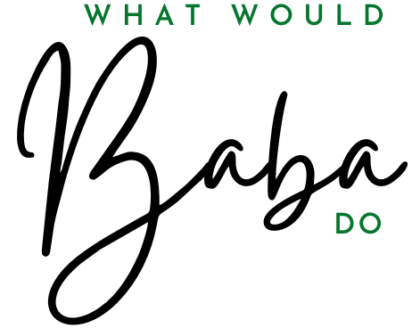




Pingback: How to Parent a Gamer: A Comprehensive Guide - What Would Baba Do
Pingback: How to Create a Smarter Home with Google Assistant Devices and SmartThings Hub - What Would Baba Do