Welcome to the digital jungle, families! In this era where our lives are intricately woven with the web, managing a gazillion passwords has become as routine as the morning coffee. But let’s face it – it’s a juggling act that often leaves us scrambling to remember whether we used our pet’s name or our anniversary date (for the umpteenth account). Enter the hero of our story: the family password manager. A password manager is more than just a secure storage space; it’s like a dependable helper, keeping track of all our login details effortlessly.
Before we continue, let’s talk about LastPass. Once a trusted ally in the password management space, its recent security hiccups have sent ripples of concern across the proverbial digital pond. This twist in the tale brings us to a beacon of hope and security: Bitwarden. Why, you ask? Buckle up as we embark on this enlightening journey to discover how Bitwarden stands tall as the fortress of security, simplicity, and peace of mind for individuals and families navigating the digital world.
I should mention that I am not affiliated with Bitwarden in any way. Simply put: I tried. I liked. I spread the word.
Evaluating the Contenders in the Password Manager Arena:
Ah, the digital world – a place where our family’s online vaults are as numerous as the stars in the sky. But fret not, because password managers are here, playing the role of digital locksmiths in this cyber saga. Let’s take a stroll through this landscape:
-
- Keeper Family: Imagine a cozy digital nook where every family member has their secret drawer. That’s Keeper for you, complete with its own encrypted chat – think of it as whispering in a crowded room, but way more secure.
- 1Password Families: It’s like the Swiss Army knife of password managers – versatile, strong, and reliable. It’s the digital equivalent of that one family member who remembers everyone’s birthdays – a place for up to five family members to securely store and share their online keys.
- Dashlane Family: Here’s the twist – Dashlane lets you play it close to the chest by not storing your password data on their servers. It’s like having a personal bodyguard for your passwords, complete with all the high-tech gadgets like a VPN and dark web monitoring.
Now, let’s tip our hats to LastPass – once the smooth operator with an interface so slick it made password management look cool. But alas, recent security stumbles have left users pondering if it’s still the reliable guardian it once was.
Cue Bitwarden, the new kid on the block with an open-source flair. Imagine a fortress where the walls are transparent, allowing every security nook and cranny to be inspected by eagle-eyed experts worldwide. That’s Bitwarden for you – not just claiming to be secure but proving it daily under the watchful eyes of a global community.
Why Open-Source Matters in Password Management
Now that I’ve introduced Bitwarden, it’s essential to understand what sets it apart –Simply, it is its open-source nature. But what does ‘open source’ really mean, and why is it a big deal for a password manager?
Open Source Explained: At its core, open-source software is like a recipe that’s shared publicly. Imagine if your favorite bakery gave out their secret bread recipe. You could see exactly what goes into it, modify it to suit your taste, or even check if there’s something in it you’re allergic to. Similarly, open-source software like Bitwarden makes its code available for anyone to inspect, modify, and enhance.
Transparency for Trust: In the world of password management, trust is everything. With open-source software, there’s a level of transparency you don’t get with closed-source alternatives. You don’t have to take the company’s word for it; you can see for yourself, or rely on experts who have scrutinized the code, that the software is secure and does what it claims to do.
Community-Driven Security: Open-source projects benefit from the collective expertise of a global community. Rather than relying on a single team, thousands of eyes and minds are constantly examining and improving the software. This community-driven approach often leads to more robust and quick security updates, making a tool like Bitwarden a reliable guardian for your family’s digital keys.
Aligning with Your Values: For those who value transparency, community contribution, and control over their digital tools, an open-source password manager is more than a utility; it’s a choice that aligns with these principles.
In a few, we’ll dive deeper into the world of Bitwarden. We’ll peel back the layers of its open-source mystique and discover how it stands as a trustworthy sentinel in the ever-twisty journey of managing our family’s online keys. For now, I strongly encourage you to read this from Bitwarden’s CEO.
Bitwarden: The Game-Changer in Family Password Management
When it comes to keeping our family’s digital keys safe, Bitwarden steps up as a bit of a dark horse in the password management race. Here’s why it’s snagging the spotlight:
-
- Top-Notch Security: Bitwarden isn’t just good on paper; it’s a powerhouse in action. Equipped with features like robust encryption, two-factor authentication, and breach monitoring, it’s earned its stripes as a top pick for those who take their digital security seriously. Its open-source nature means it’s continually under the watchful eyes of experts worldwide, adding an extra layer of trust. Plus, that nifty ‘Send’ feature for sharing sensitive stuff? Pure gold (SafetyDetectives Review).
- Privacy, Front and Center: Bitwarden plays it close to the vest with a zero-knowledge model, meaning your digital vault is yours and yours alone. Combined with the kind of encryption you’d trust with your life savings, it’s a vault worthy of Fort Knox. And for the cloud-wary, there’s the option to store your data locally – a nice touch for the extra cautious (SafetyDetectives Review).
- Simplicity Meets Functionality: Here’s where Bitwarden really gets down to brass tacks. Its straightforward and no-frills interface makes it accessible, even for those not tech-inclined. It’s about getting the job done without any unnecessary fluff (HowToGeek Review).
- Wallet-Friendly to Boot: Let’s talk numbers – Bitwarden’s free version is feature-rich, and the premium plan? A steal at $10 a year. For families, it gets even better – cover up to six people for a mere $40 a year. It’s like finding a top-tier password manager at a bargain bin price. But hey, keep in mind, prices in the digital world can change as fast as the weather. So, it’s always wise to check Bitwarden‘s website for the latest pricing, just to be on the safe side.
Bitwarden merges solid security with ease of use and a price tag that makes you do a double-take. It’s not just a safe choice; it’s a smart one, especially for families looking to lock down their online life without draining the wallet.
Personal Experience with Bitwarden
Before wrapping up, I want to share a bit of my family’s experience with Bitwarden, which might resonate with many of you.
In our household, we’re like most families when it comes to digital services. We have shared accounts for streaming platforms like Netflix, HBO Max, Disney+, and YouTube TV. Plus, there’s the matter of managing loyalty accounts for places like coffee shops and fast-food chains to maximize those reward points. With so many services and a big family, constantly asking for passwords can be… let’s just say, more than a little exhausting.
Here’s where Bitwarden has been a game-changer for us. It offers a feature called “Collections,” essentially shared folders where you can store and manage credentials for different services. It’s been incredibly helpful for consolidating our shared accounts, making it easy for everyone to access what they need without the hassle of remembering numerous passwords or, worse, getting locked out!
But there’s more. I also manage online accounts for my aging parents. In situations where emergencies might arise, it’s crucial that my wife or one of the kids can access these accounts quickly. With Bitwarden, I’ve created separate collections for my mom and dad. This organization ensures everything is in its rightful place and shared with the right family members. This feature wasn’t as smooth when we used LastPass, especially when it came to sharing sensitive information securely.
My switch to Bitwarden wasn’t immediate. I stuck with LastPass even after its first security breach, hoping things would improve. But eventually, I realized I needed something more dependable. It took me nearly three months to thoroughly research and settle on Bitwarden as our family’s password manager. And honestly, it’s been one of the best decisions for managing our digital life.
Rethinking Browser-Based Password Managers: A Cautionary Tale
In our digital lives, we often seek convenience, and that’s where browser-based password managers come into play. But, as I’ve learned, this convenience isn’t without its pitfalls. Let’s explore why turning to dedicated options like Bitwarden is a smarter move.
Malware Threats: The RedLine malware, as reported by BleepingComputer, targets browsers like Chrome, exploiting auto-login features to swipe passwords. This alarming security gap is a stark reminder of the risks involved in storing passwords in browsers.
The Allure of Convenience: It’s tempting to let your browser handle passwords. But as Malwarebytes points out, this convenience can come at a high price – your security.
Syncing and Accessibility: Syncing across devices seems handy, but it can backfire if one of your devices is compromised. A dedicated password manager like Bitwarden works independently on each device, offering a safer alternative.
Offline Access: Many standalone password managers offer offline access, a feature you don’t get with browsers.
Chrome’s Vulnerabilities: Chrome’s weaknesses are often targeted due to its popularity, as highlighted by ZDNet. Unlike Firefox, Chrome lacks a primary password feature for added protection.
Dark Web Dangers: Dedicated password managers can alert you if your credentials are involved in data breaches, a feature absent in browsers.
Phishing Protection: Both browser and dedicated managers protect against phishing by verifying domain matches. But with all the risks associated with browsers, is this one advantage enough?
Business and Personal Security: Password managers provide better oversight and control for businesses, and more robust protections for personal use, an aspect critically lacking in browser-based solutions.
The Fallacy of ‘Secure Enough’: Web browsers are not the most secure software. Why risk it with a browser when you can use a password manager that’s designed to address these security gaps?
Practical Security Measures: Using a secure browser, enabling two-factor authentication, and adopting a dedicated password manager are steps towards enhancing your digital security.
Wrapping Up: Bitwarden, a Family’s Digital Guardian
So, here we are at the finish line of our journey through the world of password managers. If there’s one takeaway from our deep dive, it’s that Bitwarden isn’t just another name in the crowded password manager market; it’s a game-changer for families looking to navigate the online world safely.
Bitwarden brings to the table the kind of security that would make even the most cautious among us sleep well at night. Its open-source nature isn’t just about transparency; it’s about building a fortress that’s constantly reinforced by a community of vigilant tech whizzes. Plus, its interface is so straightforward, even those of us who aren’t digital wizards can use it without breaking a sweat.
And when it comes to cost, Bitwarden is like finding a top-notch tool without having to empty your pockets. It’s the kind of budget-friendly solution that makes you wonder why you didn’t switch sooner.
In our increasingly digital lives, the importance of a reliable password manager can’t be overstated. Bitwarden stands as a beacon of security, ease, and affordability, making it a perfect fit for families big and small. It’s not just about managing passwords; it’s about safeguarding our digital doorstep.
As we wrap up, remember: staying secure online is a journey, not a destination, and with Bitwarden, you’re setting sail with the right gear.
It should go without saying that all companies or brands mentioned have & maintain their own copyright, registered, and trademark status. See our T&C's for more information.
Disclosure: Transparency is important to us, and we want to be upfront with our readers. This post contains affiliate links, which means that if you click on one of the product links and make a purchase, we may receive a small commission. This helps support the blog and allows us to continue to create content like this. Rest assured that we only recommend products and services that we personally use or believe will add value to our readers. Your support is greatly appreciated! Learn more about our Disclaimer & Disclosure here.
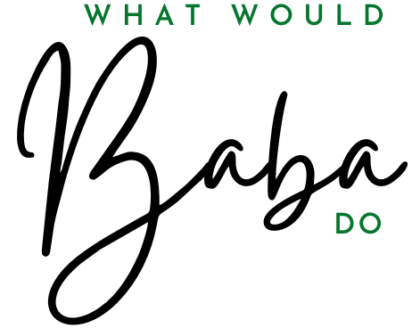



Kalani Maldonado
Eliana Walters